Please, Please, Please. Use A Click Track In Your Worship Service - Part III
In Part I of this post, we talked about how the congregation benefits from the worship team using click track.
In Part II, we talked about how the worship team itself benefits from click track.
But now, Part III! Exciting stuff. We're going to talk about how to actually implement click tracks into your worship gathering.
First, a disclaimer: there is no wrong way to implement click track into your worship team's setup. There might be more-efficient ways to do something, but if you're taking steps to add click track, you're already way ahead of the game.
What I'm going to do is list a few different ways to implement click track both on devices and on routing. There are certainly more options than that I'm going to list here... this is just to get you started thinking about how you can do this for your team.
DEVICES
Simple Mode - use an app on your phone or tablet. Tempo for iOS has a great interface and is easy to set up different clicks for your entire set list. Also, an actual metronome-machine like the Boss DB-90 Dr. Rhythm.
Intermediate - If you use Multitracks.com's Playback app, you can drag a click-only-track into your set list. It's fairly foolproof. Also, you can download click MP3s from various sites and set up a
Advanced (DISCLAIMER: It's only called "Advanced" because it's the most complex of the options, not because it actually takes "Advanced" work!) - Embed an audio or MIDI click into a session in your DAW (Ableton, Logic, Pro Tools, etc.), and route all your other pads & loops through that same session. Most loops come with a click track, but the sound can vary (annoyingly so), so I use a standard MIDI click sound for every one of our songs, regardless of how many pads/loops there are along with it.
ROUTING
Simple Mode - if you're using a phone or a Dr. Rhythm, simply pipe the click track into your ear via earbuds, your drummer's ears, or both (bonus if you use an 1/8" Y-splitter and dozens of feet of cable!). This is not the cleanest setup, nor does it allow your whole team to hear the tempo. But if you're on a strict budget, and especially if you don't use in-ear monitors, it is still easy and functional to get the click into somebody's ears. You need to train your band to make sure they listen to the person with the click for the correct tempo.
Intermediate - (involves using in-ear monitors) Instead of sending the sound of the click directly to headphones/earbuds for someone on the stage, send it to the audio-engineer first! All it takes is a single direct box (DI), a mic cable, and an 1/8" to 1/4" cable to plug your device into the direct box. Once you've sent the audio-engineer the click into the mixer, he can then send the click back to anyone who has in-ears.
Bonus: if you use ambient pads, multi-tracks, etc. you want to use as well, create an audio file with your pads/tracks panned hard to one ear and the click panned hard to the other ear, and send them both to the audio-engineer with a stereo 1/8" TRS to dual 1/4" TS cables and 2 direct boxes. This is a fairly common method, but can be confusing for those who haven't done it yet. If you need more of this explained, comment below!
Advanced - use a DAW on your computer (such as Ableton) that allows for you to send audio to multiple outputs. Get an audio interface with multiple outs - such as a Focusrite Scarlett 6i6 or similar - which allows you to send different audio to different outputs. Then connect all outs from the audio interface to your mixer. At our church, we use four outs - one for click, one for loop-drums, one for pads, and one for "loop lead" (instruments that are more present in the mix). This allows for maximum control. But getting back to click, having the click sent from the same system as your other audio, without having to bounce-down audio files every week, is a great way to go and far more attainable than you may think.
While there are lots of ways adding click can be implemented into your worship team, one thing stands true: There's no more excuses holding you back from trying it! Give it a shot, even just at rehearsal to start, and see what happens. You'll be happy that you did.
Do you have any further questions on how to implement click tracks on your worship team? Comment below!
Leave a comment
Comments will be approved before showing up.
Also in Coresound Pads Blog

Worship Team Problems? Get Worship Team Solutions.
My dear friend Jon Nicol at WorshipTeamCoach.com has an incredible set of resources that might be something that would help you.
This guy is the real deal, folks. We’ve become friends over the last few years and Jon is kind, funny, and extremely gifted when it comes to taking care of practical problems in your worship ministry.
Jon has a few amazing training resources that could instantly help you out.

Podcast Interview - Using Backing Pads - Worship Leader Training Podcast